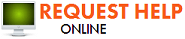Reviving Your Electronics: How to Handle Water-Damaged Devices
10/16/2024 (Permalink)
When water damage strikes, it's not just your floors and walls that are at risk—your electronics can also suffer. From smartphones to computers, water-damaged devices are all too common, with some statistics estimating that over 20 percent of electronic failures are caused by water damage and corrosion. If you find yourself facing this problem, don’t panic. Here’s a guide on how to handle water-damaged electronics to give them the best chance of recovery.
Assess the Situation: Safety First
Before attempting to save your water-damaged device, make sure the environment is safe. If the device was plugged in when it got wet, avoid touching it. Water and electricity are a dangerous combination, so always disconnect the power first. Once it’s safe to handle, gently remove the device from the water source.
Do Not Turn It On
It may be tempting to check if your device is still working by turning it on, but resist the urge. Powering on water-damaged electronics can cause short circuits and further damage. Instead, leave the device off until you’re sure it’s completely dry.
Dry the Exterior
Start by drying off the exterior of the device. Use a soft, absorbent cloth or towel to gently wipe away any moisture. Avoid shaking or tilting the device excessively, as this could cause water to spread to internal components.
Remove Batteries and External Parts
If possible, remove any removable parts like batteries, SIM cards, and memory cards. This will help the drying process and prevent further damage. For devices where the battery isn’t easily accessible, consider taking it to a professional rather than attempting to open it yourself.
Air Dry: Patience is Key
The best method for drying water-damaged electronics is to let them air dry. Place the device in a well-ventilated, dry area, ideally with low humidity. Avoid using heat sources such as hair dryers or ovens, as these can warp or damage the internal components.
For small devices like smartphones, placing them in a bag of uncooked rice can help draw out moisture. However, this method isn’t foolproof and is not recommended for larger devices or electronics with more sensitive components.
Consider Professional Restoration
While some water-damaged electronics may recover with DIY methods, others may require professional restoration services. SERVPRO® specializes in restoring water-damaged electronics, using advanced techniques to carefully dry and clean internal components. Professionals have access to tools like desiccant drying chambers and deionized water, which are more effective than home remedies.
Don’t Wait Too Long
The longer water sits inside your device, the more damage it can cause. If your device has been submerged or exposed to water for an extended period, the risk of corrosion increases. Swift action is crucial in minimizing damage.
Final Thoughts
Water-damaged electronics don’t always mean the end of your device. By following these steps and, when necessary, seeking professional help, you can increase the chances of recovery. Whether it’s a smartphone, computer, or other valuable equipment, remember that time is of the essence. If you’re unsure about how to proceed, SERVPRO is Here to Help® with expert restoration services that can bring your devices back to life.
Contact SERVPRO Today
If you’re dealing with water-damaged electronics and need assistance, SERVPRO is just a call away. Our team of professionals is trained to handle all types of water damage, ensuring that your property and devices are restored to their full functionality. Contact us today for reliable and efficient water damage restoration services.



 24/7 Emergency Service
24/7 Emergency Service